
Cloud Snooker
Active players and fans alike may now register on Cloud Snooker to become a Member of the United States Snooker Association (USSA), and pay your membership fee securely online by providing your credit or debit card details. In addition, member players who enter USSA tournaments, such as the prestigious annual United States National Snooker Championship, can then simply be securely billed your appropriate entry fee.
The USSA will also be using Cloud Snooker to run tournaments and to display live video and scoring, so the platform will open up whole new exciting opportunities in the development of the sport in the United States.
» STEP 1
Click on the following link which will take you to the Cloud Snooker website: www.cloudsnooker.com
» STEP 2
(If you are using a mobile device, please scroll down to STEP 2B)
Click on Member Registration. [see below]
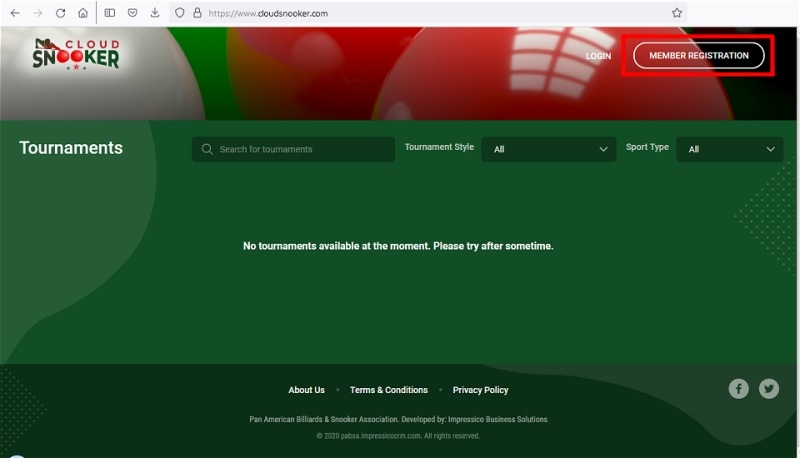
» STEP 2B
Using a mobile device, click on the 'hamburger' navigation menu in the upper-right corner and then click on Member Registration. [see below]

» STEP 3
The Member Information dialog box form will appear [see below]. Enter in the required* details:-
- Clicking on Member Address in the form will open the Address Details dialog box form [see below inset] to be completed, and then click Save;
- It is not required to register your Date of Birth;
- If you do not have a Highest Break to register in either snooker or billiards or both, then please enter a "0" (zero);
- Please remember to select "United States Dollar" as your currency;
Then click Save.
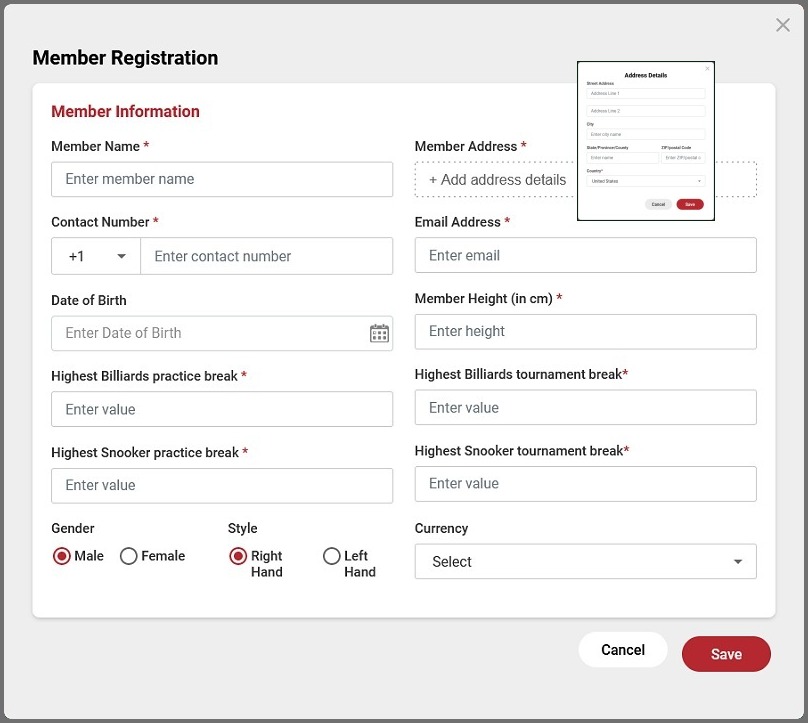
» STEP 4
Once Save has been clicked on in Step 3, the dialog box below will appear confirming that your registration has been completed successfully [see below]. An e-mail will be sent to you, of which you must click the Set Password link contained to set your password – this link will expire after 48 hours.
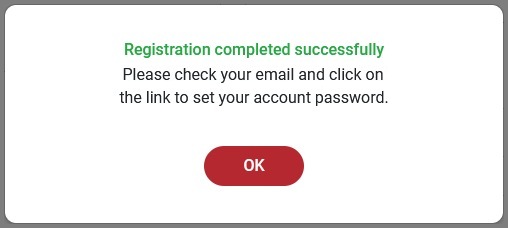
» STEP 5
After clicking the Set Password link in the e-mail sent to you, you will then be presented with a dialog box [see below] to Create and Confirm your password – the password must have at least 8 characters, and should include an uppercase letter, a lowercase letter, a number, and a special character ( ! ” ? $ % ^ & ). Then click Set Password in the dialog box.
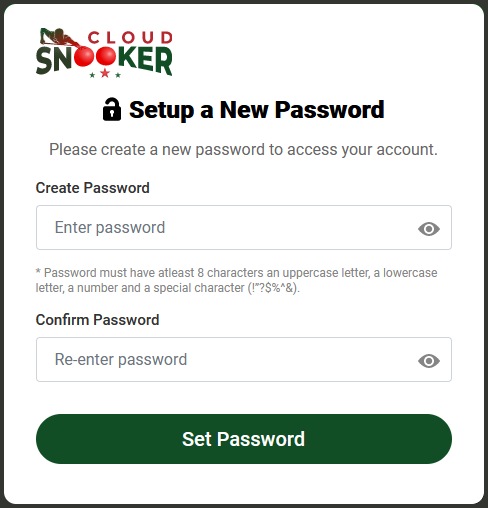
» STEP 6
It is important that you login into your account in order to enter your credit or debit card details, so you can be billed your Membership fee and also entry fees should you decide to enter future USSA tournaments.
(If you are using a mobile device, please scroll down to STEP 6B)
Once you have set your password, you can now access your account by clicking Login on the Cloud Snooker homepage. [see below]
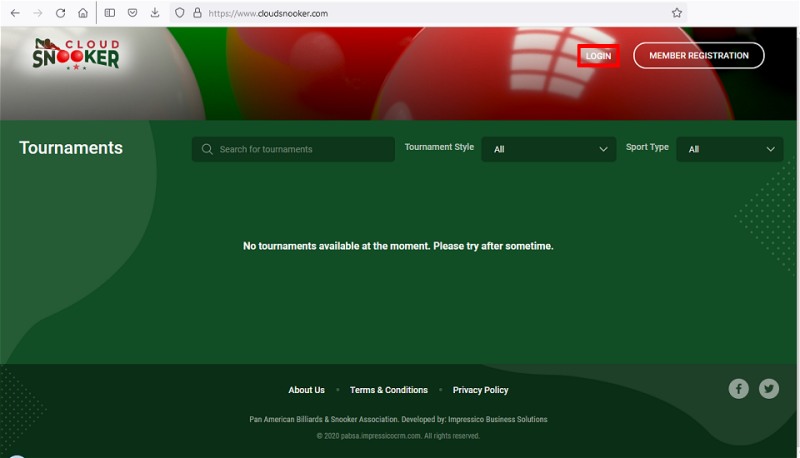
» STEP 6B
Using a mobile device, click on the 'hamburger' navigation menu in the upper-right corner, and then on Login. [see below]
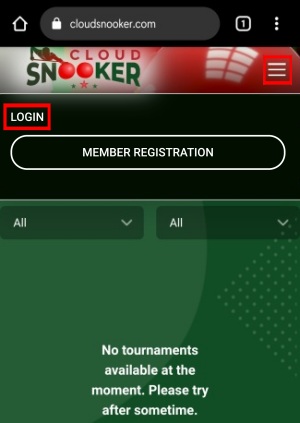
» STEP 7
Clicking Login will open the Login dialog box [see below], and after entering your Email Address and Password, click Sign In.
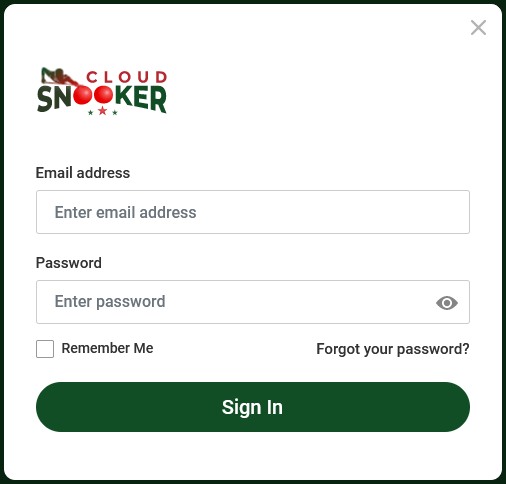
» STEP 8
After signing in, your name will appear in the upper-right corner, and clicking on your name will reveal a dialog box [see below]. Click on My Profile to access your account details.
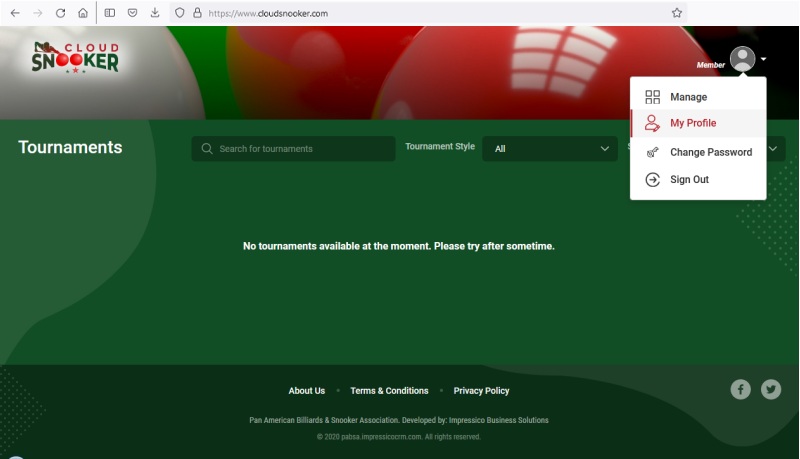
» STEP 9
From My Account you will then be able to update your Personal Information, and the USSA requests that you add a photo of your face – and please do smile for the camera 😀 as it will be used for your tournament player profile photo.
Please insure to add your credit or debit card details (If you are using a mobile device, please scroll down to STEP 9B) by clicking on Payment [see below].
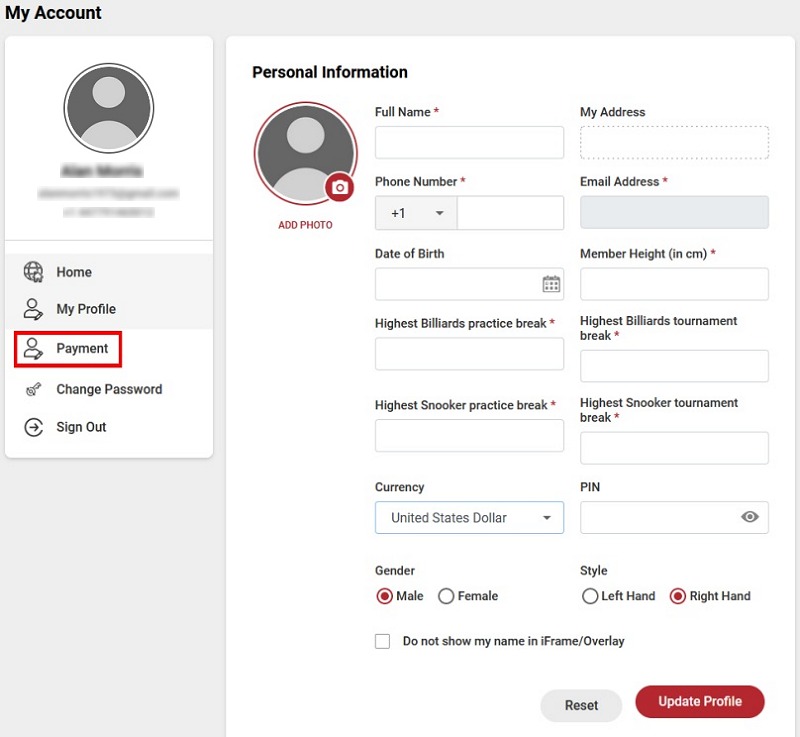
» STEP 9B
Using a mobile device, to add your credit or debit card details click on the 'hamburger' navigation menu in the upper-left corner [see below left] to reveal the menu [see below right], and then click on Payment.
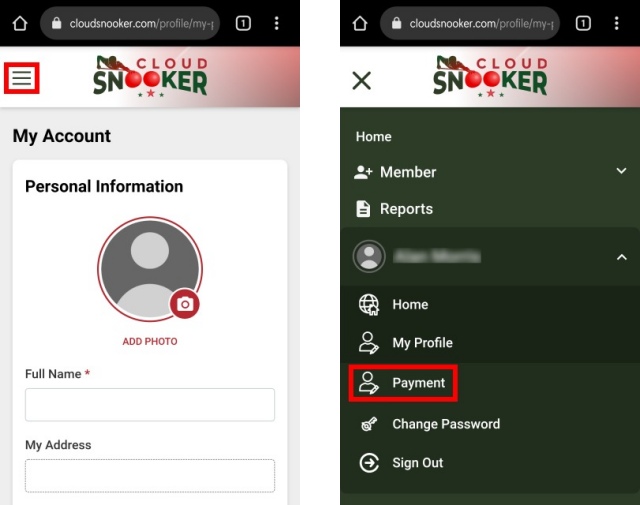
» STEP 10
After clicking on Payment please then click on the Add new Card link [see below]. You will then be able to type in your credit or debit card details.
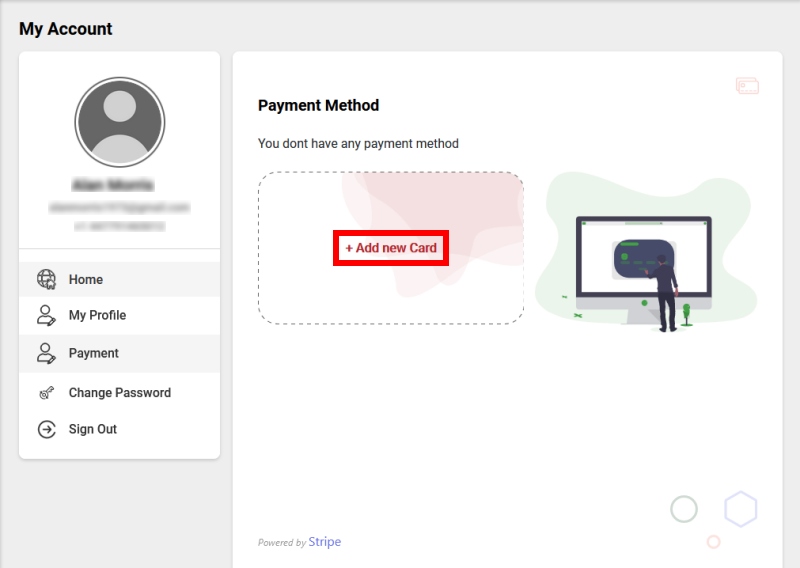
Once you have typed in in your credit or debit card details, then click on Save Card. You can then be safe in the knowledge that you will be securely billed your appropriate fees.
On successful completion of the Cloud Snooker registration process and the payment of the appropriate fee, you will then officially become a Member of the United States Snooker Association (USSA).
If you do have any questions however, please contact the USSA using the Contact form on the SnookerUSA.com website: Contact the USSA